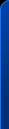

How Do I Change a Low-Resolution Video to a High Video?

Video Resolution is the number of pixels that a video contains which is displayed on the screen. It arranges the number of pixels and also the time duration of each frame in an appropriate sequence. The displayed resolution is monitored by various factors in flat-panel displays (including liquid-crystal displays) cathode ray tube (CRT) displays, and projection displays using fixed picture-element (pixel) arrays. The most prominent standard resolutions are 640 × 480 and 640 × 360 for video and 720 × 576. HD video usually has a resolution of 1280×720 (720p) or 1920×1080 (1080p)
Types of Resolution
There are two types of resolution:
- Spatial resolution
It contains the total number of pixels in each frame. The height and width of the projected image estimated in pixels.
- Temporal resolution
Is the number of frames shown each second. It is also known as “resolution over time”.
Why high-resolution video converts to low-resolution video?
Due to the storage issues in devices, we use video compressors which reduce the amount of data in a video. Data is not lost in the video but the unwanted data gets removed.

Changing a low-resolution video to a high-resolution video online:
For quickly and easily turning a low-resolution video to a high resolution without installing any software or app there are three steps:
- Select output video quality (720p, 1080p, 4k)
- Select video codec: H264 or HEVC/H265
- Upload input file
How to Convert to multiple output formats?
Big list of output formats for converting video and audio online. Below is a list of the most popular formats.
- MP4 video format
- AVI video format
- MOV video format
- MP3 audio format

It can easily convert in 30X of real-time or 900 frames/sec.
Ways to convert a low-resolution video to high-resolution video or vice-versa
Through MonClick video convertor
Is software that lets you change the video resolution.
- First, download the program from the website.
- Run the downloaded file
- install the software with the on-screen instructions.
- Add a Video to the Program
Run Movavi Video Converter
- Click Add Media > then Add Video in the upper-left corner of the program interface.
- Choose the desired output format.
- Choose one or more video files to convert into a new window. You can add files to the video resolution changer
Therefore, you can easily convert your low-resolution video to high resolution as per your requirements.








